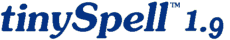
Revision 1.9.44
|
This is a download page for tinySpell revision 1.9.44 which is the latest revision that is free to
users of tinySpell+ that purchased a license after - September 9, 2009 and before June 1, 2011.
For the current version of tinySpell go to: www.tinyspell.com.
|
Download the Installed versions:
Download the installer (.exe) or the zip file (that includes the installer and an additional readme file with the program description).
If you already installed tinySpell and you want to see if you have the latest release: right-click the tinySpell taskbar icon, select "About tinySpell" and check the revision number.
For installation details - see Installation below.
|
 |
tinySpell (totally free)
revision 1.9.44 |
|
|
|
|
|
|
|
 |
tinySpell+ (requires license*)
revision 1.9.44 |
|
|
|
|
|
|
|
|
Download the Portable versions:
The portable versions of tinySpell and tinySpell+ do not require installation, just download and extract the tinySpell or tinySpell+ folder from the zip file to your drive (including USB drives). All settings and
data are stored in the tinySpell/tinySpell+ folder.
To run the portable version: open the tinySpell or tinySpell+ folder and double-click "tinySpellp.exe" or "tinySpellp+.exe".
For installation details - see Installation below.
Important notes regarding tinySpell+ portable:
• Installing tinySpell+ on a portable drive requires a separate license, with one exception: you may install the portable version of tinySpell+ on one portable drive in addition to the PC
installation, using the same license, provided that you are the only user of both installations. Any additional installation requires a new license.
• tinySpell+ portable might not register on some drives. So, in order to check if your drive allows registration: download tinySpell+ portable, copy the tinySpell+ folder from the zip file to your drive, open the folder and
run "tinySpellp+.exe". Right-click the TS taskbar icon, select "Unlock" and click on the button that says "click here to unlock tinySpell+". If you get the message: "Cannot register tinySpell+ portable on this device" it means
that the drive is not compatible with tinySpell+. |
 |
tinySpell portable (totally free)
revision 1.9.44 |
|
|
|
After you download - extract the tinySpell folder from the zip file (if you have difficulties opening the zip file try the free 7-Zip).
To run the portable version: open the tinySpell folder and double-click "tinySpellp.exe".
|
|
|
|
|
 |
tinySpell+ portable (requires license*)
revision 1.9.44 |
|
|
|
After you download - extract the tinySpell+ folder from the zip file (if you have difficulties opening the zip file try the free 7-Zip).
To run the portable version: open the tinySpell+ folder and double-click "tinySpellp+.exe".
|
|
|
|
|
|
Installer (.exe): run the downloaded file and follow the instructions on screen.
Installer (.zip): open the zip file, run the installer and follow the instructions on screen.
Portable: open the zip file and extract the
tinySpell or tinySpell+ folder to your drive.
|
After installing and starting tinySpell you should see the TS icon in the taskbar notification area. This icon might be hidden, so if you cannot find it click the button that shows hidden icons (▴ in the taskbar) and drag the TS icon to the taskbar itself.
|
|
| Copyright © 2015 KEDMI Scientific Computing. All Rights Reserved. |
|
|
|